My class got a Spike Prime kit. Students have been using it and I finally have some time with it! I have to admin, it is pretty slick. I’ve downloaded the app onto my laptop. My only beef is they only have lessons up to grade 8 so far, hopefully they’ll add some for high school. I did find students were able to get up and running much faster than the EV3 kits.
The programming language is Scratch based, although there is a Python option which is nice. Here’s my first program where I am playing with some different ideas.
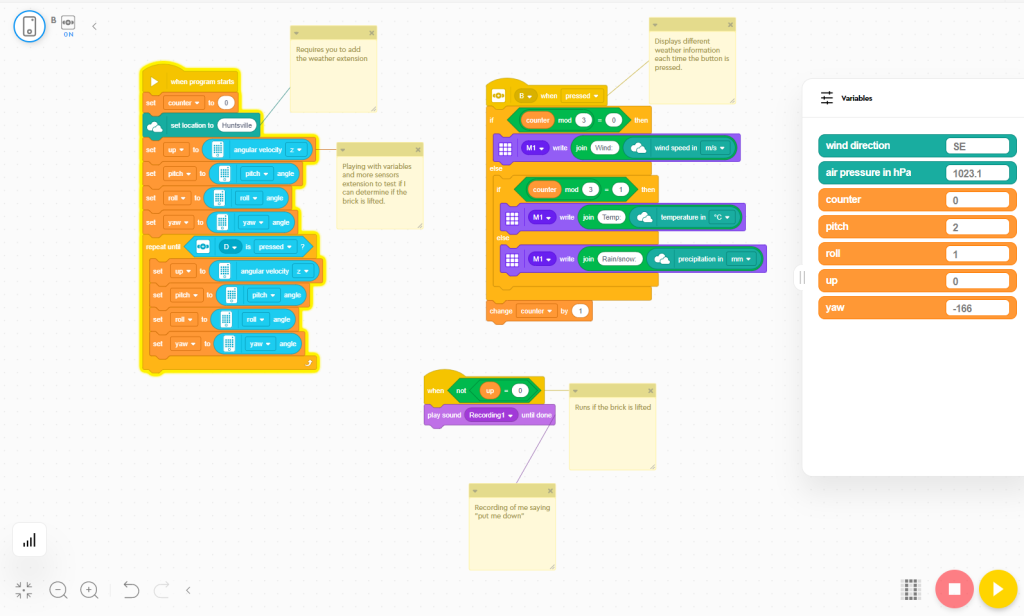
For this program I did add some extensions – the weather and the more sensors extension. What does drive me nuts is there is no if/else if/else block. I realize that the goal with Scratch was to keep the learning curve low but this is core functionality which is frustrating to not have. App Inventor does a great job of this type of block so it is totally doable.
I did play with the built-in gyro. I do like that you don’t need a separate block for this. I was using variables to record the values for the gyro. I realized that with the pitch/roll/yaw values I wouldn’t be able to do what I wanted so I looked for the extensions. In more sensors I could find the accelerometer values so I set it to determine if I was picking up the brick and recording myself saying “put me down”.
For the weather app I set up an event so every time the pressure sensor was pressed a new piece of weather data was displayed. It was pretty bang on with our local weather!

